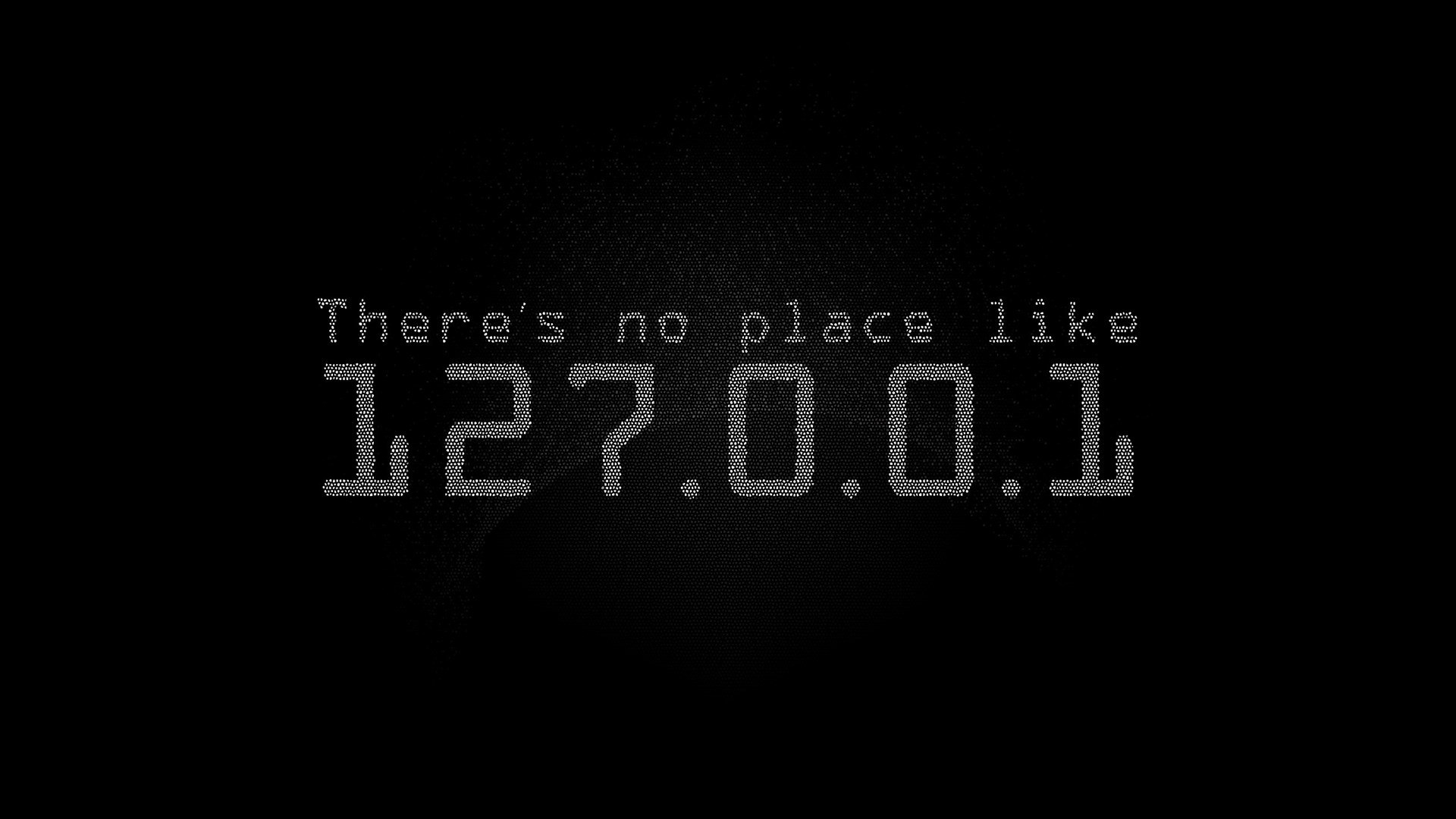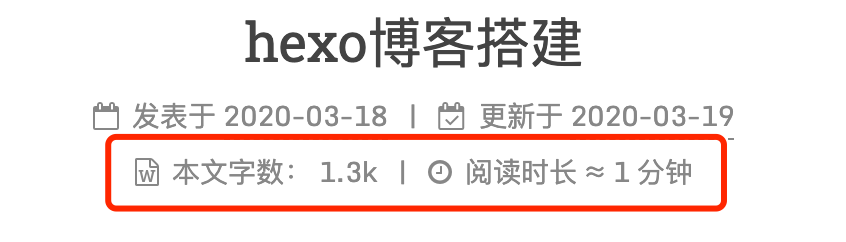最近将hexo博客的next主题从5.11更新到7.7.2,写下本篇博客记录下完整的更新过程,以待有需要的同学使用。
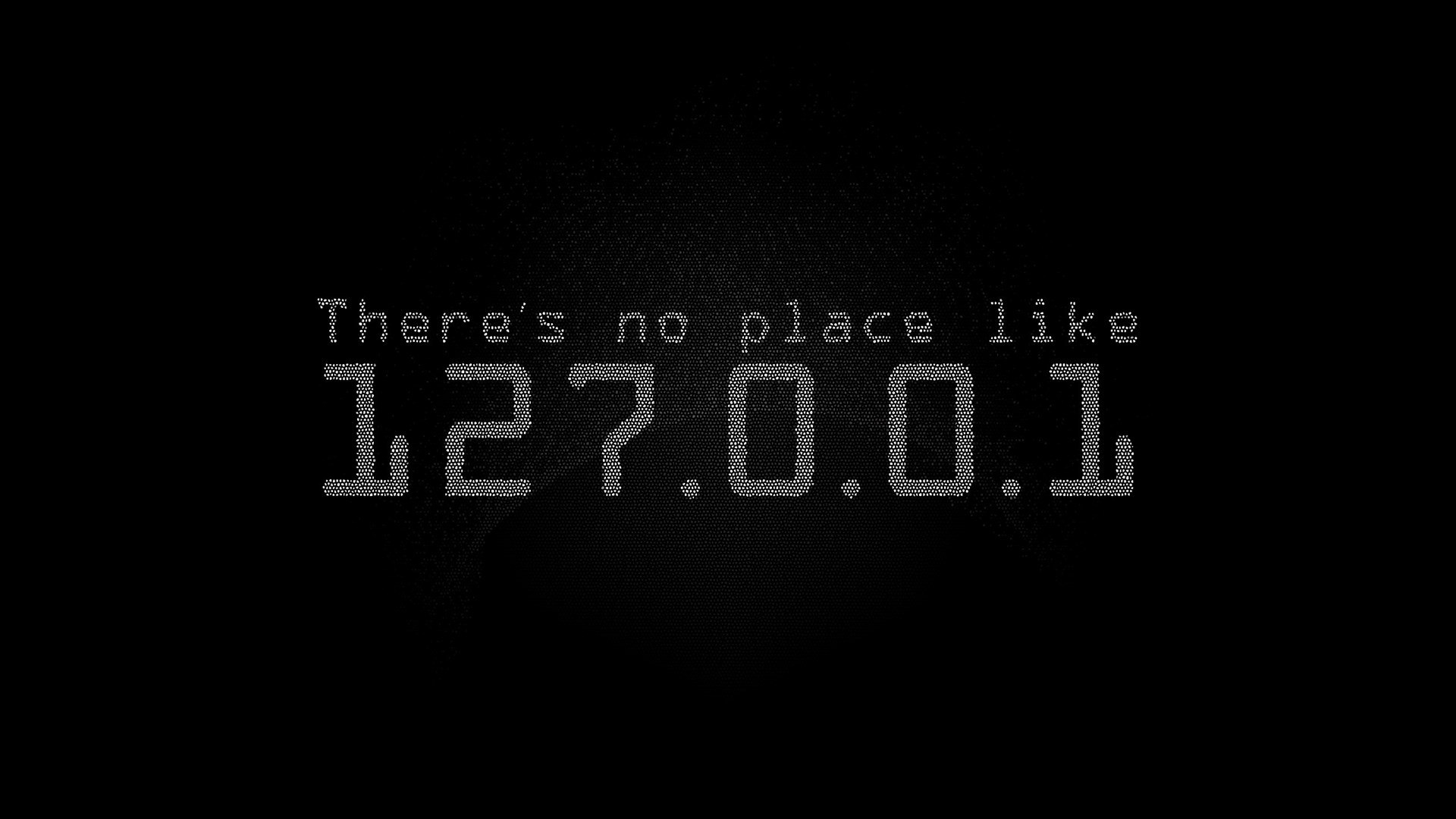
1.将当前目录下已有的next文件夹重命名为next2
themes/
2.从github上下载最新的next主题
在网站目录下重新clone一份新的next,将其存储为next
1
| git clone https://github.com/theme-next/hexo-theme-next themes/next
|
3.修改主题目录下的_config.xml文件
参照next2文件夹中的_config.yml文件修改next文件夹中的_config.yml文件
themes/next/_config.yml1
2
3
4
5
6
7
8
9
10
11
12
13
14
15
16
17
18
19
20
21
22
23
24
25
26
27
28
29
30
31
32
33
34
35
36
37
38
39
40
41
42
43
44
45
46
47
48
49
50
51
52
53
54
55
56
57
58
59
60
61
| #主题选择
scheme: Gemini
# 菜单栏
menu:
home: / || home
about: /about/ || user
tags: /tags/ || tags
categories: /categories/ || th
archives: /archives/ || archive
# github、Email显示
social:
GitHub: https://github.com/xxx || github
E-Mail: xxx@gmail.com || envelope
# 增加评论功能
gitalk:
enable: true
github_id: AnchoretY # GitHub repo owner
repo: AnchoretY.github.io # Repository name to store issues
client_id: xxx # GitHub Application Client ID
client_secret: xxx # GitHub Application Client Secret
admin_user: xxx # GitHub repo owner and collaborators, only these guys can initialize gitHub issues
distraction_free_mode: true # Facebook-like distraction free mode
language: zh-CN
# 搜索功能
local_search:
enable: true
# 右边栏引用开源协议
creative_commons:
license: by-nc-sa
sidebar: true #边栏
post: true #文章底部
# 修改左侧目录导航
toc:
number: false #是否对标题自动编号
enable: true #开启目录导航
wrap: false
expand_all: true #默认展开全部内容
max_depth: 4 # 导航栏最大显示的目录层级
# 修改站角信息显示
footer:
since: 2018 # 建站时间
icon:
name: heart # 图标名称
animated: true # 开启动画
color: "#ff0000" # 图标颜色
powered:
enable: true # 显示由 Hexo 强力驱动
version: false # 隐藏 Hexo 版本号
theme:
enable: true # 显示所用的主题名称
version: false # 隐藏主题版本号
|
自己打开了不蒜子统计,只需要在页面中添加
4.更该页面语言
在新版本的next主题中将以前的zh-xxx改为了zh-CN,需要将站点目录下的_config.yml文件作相应更改。
/_config.xml diff:true1
2
| - language: zh-xxx
+ language: zh-CN
|
5.字数与阅读时长统计
首先安装hexo-symbols-count-time插件
1
| npm install hexo-symbols-count-time
|
接下来在站点目录下_config.yml文件中添加:
1
2
3
4
5
6
| symbols_count_time:
symbols: true # 文章字数统计
time: true # 文章阅读时长
total_symbols: false # 站点总字数统计
total_time: false # 站点总阅读时长
exclude_codeblock: false # 排除代码字数统计
|
最后修改主题目录中的_config.yml文件:
themes/next/_config.xml1
2
3
4
5
6
7
| symbols_count_time:
separated_meta: true # 是否另起一行(true的话不和发表时间等同一行)
item_text_post: true # 首页文章统计数量前是否显示文字描述(本文字数、阅读时长)
item_text_total: false # 页面底部统计数量前是否显示文字描述(站点总字数、站点阅读时长)
awl: 4 # Average Word Length
wpm: 275 # Words Per Minute(每分钟阅读词数)
suffix: mins.
|
上面是我的设置,没有要全站的统计,只保留了每篇文章的统计,可以根据自己的喜好来设置显示的类型。
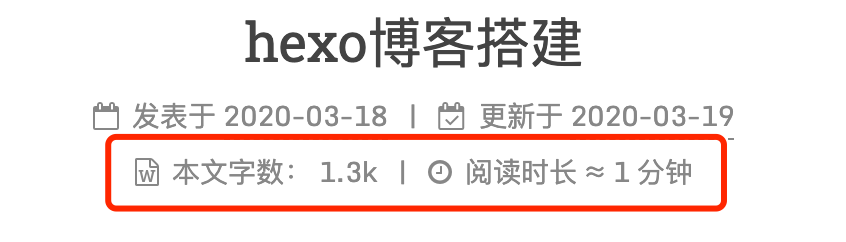
数学公式
首先在站点根目录下下载插件
1
| npm install hexo-math --save
|
在站点配置文件 _config.yml 中添加:
_config.yml1
2
3
4
5
6
| math:
engine: 'mathjax' # or 'katex'
mathjax:
# src: custom_mathjax_source
config:
# MathJax config
|
最后在每个页面首部添加公式开启标志,这里采取更改hexo文件生成模板的方式来进行,以后再写博文就不必进行专门的设置了。修改scaffolds文件夹中的post.md文件,在头部区域中添加代码:
scaffolds/post.md1
2
3
4
5
6
| title: {{ title }}
date: {{ date }}
tags:
categories:
copyright: true
+ mathjax: true
|
流程图
首先安装流程图模块
1
| npm install hexo-filter-mermaid-diagrams
|
然后在博客根目录下的_config.yml文件中添加下面内容(已经进行过配置的可以跳过):
_config.yml1
2
3
4
| mermaid: ## mermaid url https://github.com/knsv/mermaid
enable: true # default true
version: "7.1.2" # default v7.1.2
options: # find more api options from
|
这时mermaid流程图就已经可以正常显示了,但是流程图靠右显示,因此我们还需要进行居中设置。
hexo-next主题在更新到7.7之后更改了用户自定义布局的方式,以前是更改_customs文件夹中的header.swig内容进行自定义,而7.7以后更改为在主题配置文件themes/next/_config.yml指定自定义链接链接文件,链接文件直接放在根目录下的某个文件夹内,做到不需要直接更改主题布局文件。
首先在网站根目录下创建source/_data/文件夹然后创建文件styles.styl,在文件中写入下面内容:
1
2
3
4
5
|
2 .mermaid{
3 text-align: center;
4 max-height: 300px;
5 }
|
然后打开主题配置文件themes/next/_config.yml
1
2
3
| custom_file_path:
- # style: source/_data/styles.styl
+ style: source/_data/styles.styl
|
流程图正常居中显示。